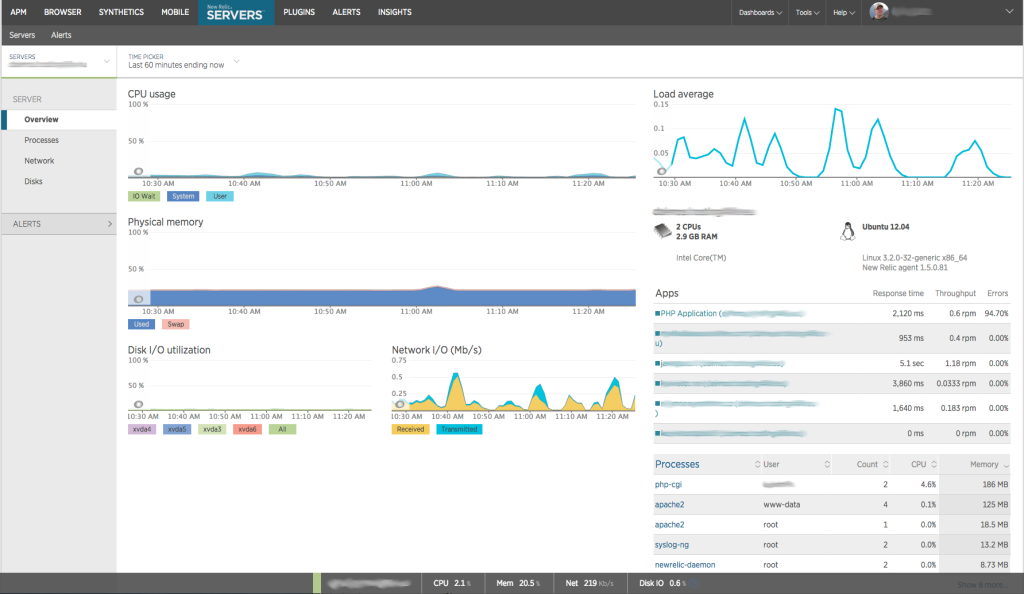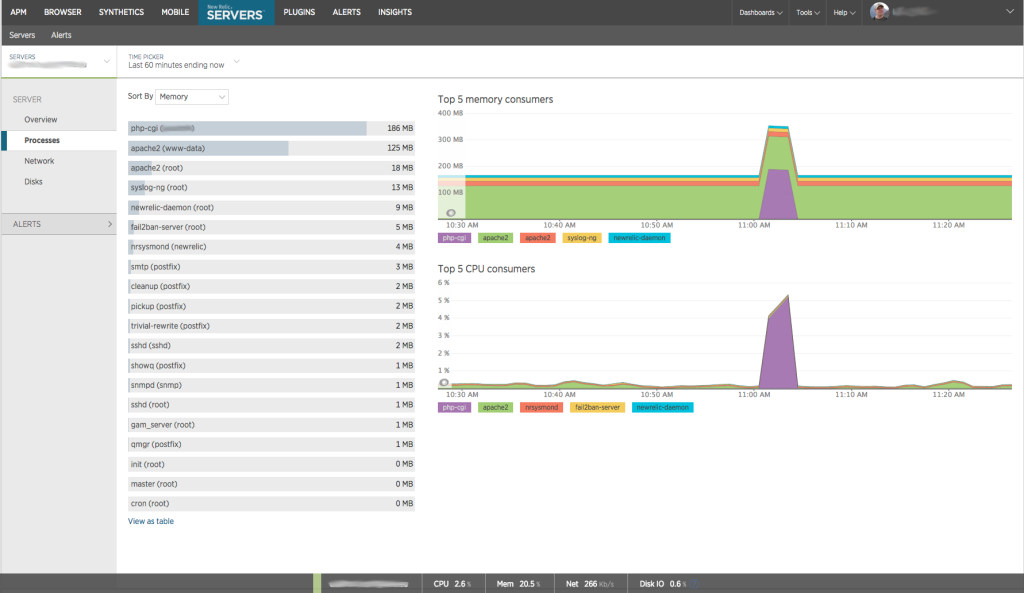Monitoring Ubuntu / Debian Server with New Relic
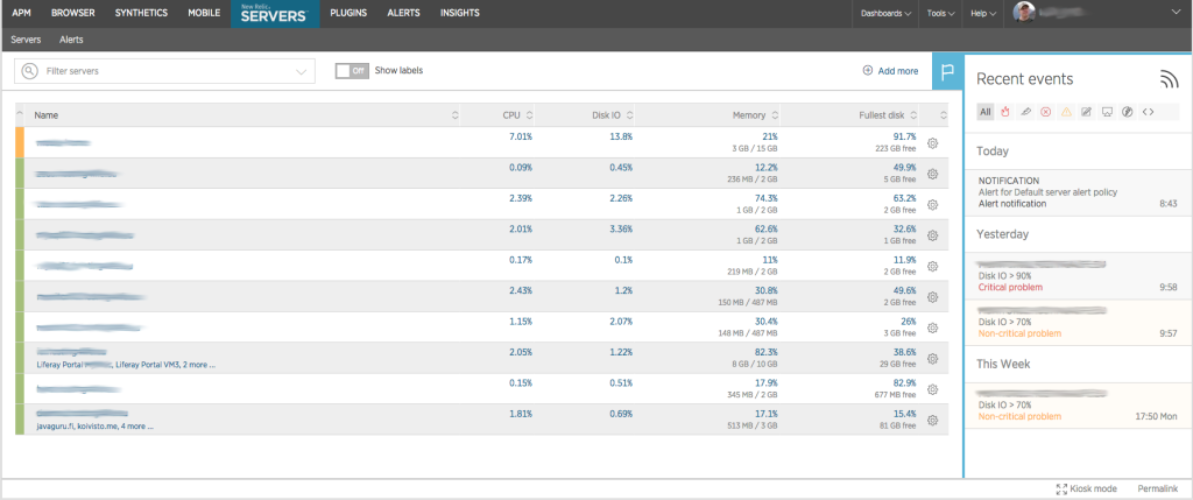
With New Relic Server Monitoring you’ll see all the important information about your system with just one glance. This is a essential tool for troubleshooting performance issues and also seeing that your system is properly sized. Sometimes poor application performance has nothing to do with the application but rather the system it’s running. If the system is not correctly sized you might be running out of memory, cpu or the bottle neck could be disk io. Without proper monitoring it is very hard to pinpoint the cause.
The servers listing gives a nice overview of all servers and you an easily see if there’s any issues.
When looking at a specific server you’ll see a history of it’s CPU and memory usage as well as load average and network I/O. If you have any APM enabled applications installed you’ll see a overview of their response times, throughput and error rate. You’ll also see some of the top processes running on the server.
When you drill down to processes listing you’ll quickly see the top memory and cpu consumers. You can also look at the history of individual processes.
Installing New Relic Server Monitoring on a Ubuntu / Debian Server
1) Add an apt source for New Relic.
cat - <<-EOF >> /etc/apt/sources.list.d/newrelic.list
# newrelic repository list
deb http://apt.newrelic.com/debian/ newrelic non-free
EOF2) You’ll need to get the key for New Relic repository and then update apt sources. After that you can install newrelic-sysmond.
apt-key adv --recv-keys --keyserver keyserver.ubuntu.com 0xB31B29E5548C16BF
apt-get update
apt-get install newrelic-sysmond3) Next you’ll need to tell it your license key so that it reports the data to your account. You can find your license key from your account settings page on rpm.newrelic.com. You can either edit the configuration file or you can set the license like shown below:
/usr/sbin/nrsysmond-config --set license_key=YOUR_LICENSE_KEY4) Finally once everything is configured you can start the system monitor daemon.
service newrelic-sysmond startNow in few minutes you should start seeing your server listed under Servers on rpm.newrelic.com
The post Monitoring Ubuntu / Debian Server with New Relic appeared first on Javaguru.